PC-BSD 9.1 Review | LAS | s23e09
Posted on: September 30, 2012
Posted in: Featured, Linux Action Show, Video

It’s our review of PC-BSD 9.0 and 9.1. Allan joins us and we cover everything from the end-user experience, to setting up a Linux Jail running on top of PC-BSD. Plus we discuss a few bumps in the road bumps we hit, who we think is the target audience for our open source cousin, and much more!
Plus: We run through a batch of release announcements, the good and the bad for Ubuntu + Amazon, your feedback, and so much more!
All this week on, The Linux Action Show!
Thanks to:
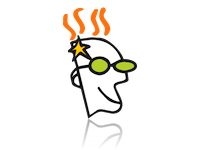
Limited time offer:
SPECIAL OFFER! SPECIAL OFFER! .COMs just $5.99* per year up to 3 domains! Additional .COMs just $7.99* per year! – code: 599linux
BONOUS ROUND PROMO:
Save 20% off your order!
Code: go20off6
Expires 10/31/12
Download:
HD Video | Mobile Video | Ogg Video | MP3 Audio | Ogg Audio | YouTube | Torrent File
RSS Feeds:
HD Video Feed | Large Video Feed | Mobile Video Feed | MP3 Feed | Ogg Feed | iTunes Feeds | Torrent Feed
Support the Show:
|
Show Notes:
Runs Linux:
Android Pick:
- Paragon NTFS & HFS+
- Android Picks so far thanks to Madjo in the IRC Chat room!
Desktop App Pick:
Distro Of The Day
Search our past picks:
- Linux Action Show Lookup
- Thanks to sakuramboo!
Git yours hands all over our STUFF:
- Jupiter Broadcasting Afiliate Extensions
- Callisto-app – Google Project Hosting
- Quick Update to the Jupiter Broadcasting Android App
News:
- Slackware 14.0 Linux Released
- GNOME 3.6 Released!
- Open webOS 1.0 Edition
- Open webOS ported to the Samsung Galaxy Nexus
- Ubuntu 12.10 Amazon Shopping Results to be Made Optional
- External Beta News | Valve
- Unity 4: Linux Publishing Preview: What, How, and Wherefore
- Ubuntu Software Center, On openSUSE
PC-BSD:
Brought to you by: System76
-
For full release versions, along with the full selection of CD, DVD and USB images, PC-BSD also offers ready to use VirtualBox and VMWare images
- The Install:
- Your choice of Desktop Environments, Installer automatically adjusts the defaults depending on how much ram you have installed
- Your options: KDE, Gnome, LXDE or XFCE
- Another option is TrueOS, a console based server, FreeBSD with the CLI version of Warden, the PBI system, ZFS Boot Environments and other utilities
- The install also offers vanilla FreeBSD Server
- Disk Partitioning
- PC-BSD allows you to do a full ‘root on ZFS’ install (only recommended if you have 4 or more GB of ram), including creating many different datasets with different settings such as compression for optimal use of space
- You have the option of the Basic Wizard, the Advanced Wizard, or the FreeBSD CLI partitioning system
- The advanced Wizard also allows you to setup more complex ZFS mirror or RAIDZ
- You can choose to optionally encrypt your hard disk using GELI
- Warden
- Warden is a Graphical and Command Line based manager for FreeBSD’s Jails feature
- In FreeBSD a jail is a secondary installation of the OS files, which is then started in a chroot, and the processes, network and user/group IDs are separate
- Allows you to manage three types of jails:
- Traditional Jail – run internet applications in a container, if compromised, the attacker only gains access to the jail, not the host OS
- Ports Jail – less secure version if jails, allows you to install applications from the FreeBSD ports tree without interfering with the PBI package manager in the host OS
- Linux Jail – install Debian or Gentoo in a jail, and run your linux applications in a full linux environment
- Warden also allows you to stop a jail, pack it up, and move it to a different physical machine
- Warden also allows you to install meta-packages into the jails with a single click, allowing you to deploy apache+php+mysql in no time
- Warden can back your jails storage with ZFS, allowing you to take advantage of ZFS features such as snapshots, clones (writable snapshots), revert to a previous snapshot, etc
Chris’ notes:
Hardware:
HP Envy 17 – Wifi was not detected. Only the vesa video driver seemed to work.
VM: No major issue, video performance is not great.
If you consider yourself someone who likes to stay current on open source software releases, try out new betas, and upgrade right after release – PC-BSD is probably not for you.
I failed to find the KDE desktop compelling for me. A good enough implementation, but error pages in certain areas and a lack of anything particular interesting drove me to try the other desktops.
This is one, of two audiences I think PC-BSD could be great for. The first is Gnome 2 lovers. Gnome 2.32 ships with PC-BSD as an option, along with LXDE and XFCE. I tried them all, but Gnome 2 was the most fun. It really was a treat to set up the old workhorse the way I used to like it.
It also made me realize, the world has moved on and Gnome 2 is just not for me anymore.
However, if the work horse aspect is important to you – then you might be the second category of user I think PC-BSD is great for. The enterprise workstation.
FreeBSD is an awesomely cohesive and well built system, even as an outsider in a strange new land I can detect and appreciate the collective thought behind this operating system. On top of that, it’s stable, fast, and has one of the best file systems in the world for managing and protecting large sets of data.
The speed and utility of the Gnome 2 desktop is great, the XFCE setup would also work quite well in a workstation type setup.
Combine that with years of updates, iXsystem’s enterprise expertise and you could have a major contender in the workstation market.
All that said, if you want the latest version of HandBrake (PBI: 0.9.3 current: 0.9.8), PiTiVi ( PBI: 0.13.4 current: 0.15.2), or Chromium (PBI: 21.0 Current: 22.0) and so on, you’ll need to look else where.
Much of this can be alleviated by taking advantage of the FreeBSD ports tree, which PC-BSD makes it easy to setup with just a few clicked.
If wireless and 3D acceleration are important features for you, test the system first.
For users like myself, there are areas of the system that feel a bit unpolished. Perhaps the result of a small, but dedicated team. And despite the team’s amazing efforts, it still feels like the FreeBSD desktop market could be shrinking as the Linux game market heats up.
Feedback:
- LTS vs New Release
- Ubunity: my answer to Canonical’s Unity vs Unity3D Engine confusion…discuss?
- have the best questions and feed back but forget them before I get home from work.
- Thanks for the great work!
Chris’ Stash:
What’s Matt Doin?
- How To Podcast With Skype On Ubuntu
- Writing about Linux, sometimes, even asking tough questions
- Offering newbie centric advice, in my articles






 del.icio.us
del.icio.us blinklist
blinklist digg
digg Facebook
Facebook Furl
Furl ma.gnolia
ma.gnolia Newsvine
Newsvine Pownce
Pownce reddit
reddit StumbleUpon
StumbleUpon Technorati
Technorati Twitter
Twitter