Desktopaholics Anonymous | LINUX Unplugged 47
Posted on: July 1, 2014
Posted in: Featured, LINUX Unplugged, Video
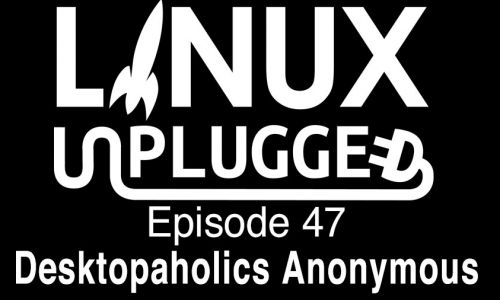
We come clean on our struggle with loving every Linux desktop, until we start up the hate. Plus we discuss the huge news for CoreOS and take a closer look at OwnCloud 7’s server-to-server syncing.
Plus troubleshooting KDE sound problems and a new community initiative!
Direct Download:
MP3 Audio | OGG Audio | Video | HD Video | Torrent | YouTube
RSS Feeds:
MP3 Feed | OGG Feed | iTunes Feed | Video Feed | Torrent Feed | WebM Torrent Feed
Show Notes:
FU:
-
My Linux Mint 17 KDE desktop – as mentioned on Linux Unplugged 47
-
Mark sends in an update about CoreOS:
CoreOS gets $8 million to bring a specialized Linux OS for server deployments to the mainstream
CoreOS, the company that makes a scalable version of Linux custom tailored for servers, has raised $8 million in a Series A funding round and is now offering support services for companies that might need help getting their server operating systems off the ground. The new commercial-help service is called CoreOS Managed Linux, which the company describes as being an “OS-as-a-service” offering that provides organizations with constant patches and updates in case they don’t want the responsibility for having to deal with that type of admin work themselves.
The monthly charges for the service can range anywhere from $1,000 to $100,000, depending on the number of servers one has, said Polvi.
When asked about current competitors in the field, Polvi named a few, noting that Red Hat’s Project Atomic is “a direct response to CoreOS.” Red Hat is also a member of the Docker governance board.
Krita: open source digital painting | Accelerate Development by Krita Foundation
ownCloud 7 Sneak Peek: Improved Sharing
ownCloud 7 introduces server to server sharing — allowing you to mount a share from another ownCloud instance and seamlessly collaborate on and share files from within your own ownCloud — essentially combining private clouds into a public cloud. You can even have the folder locally synced through the client. No need to create user accounts on your or the other instance — just, once, add the shared folder into your ownCloud.






 del.icio.us
del.icio.us blinklist
blinklist digg
digg Facebook
Facebook Furl
Furl ma.gnolia
ma.gnolia Newsvine
Newsvine Pownce
Pownce reddit
reddit StumbleUpon
StumbleUpon Technorati
Technorati Twitter
Twitter
