11 Years of Linux Benchmarking | LINUX Unplugged 94
Posted on: May 26, 2015
Posted in: Featured, LINUX Unplugged, Video
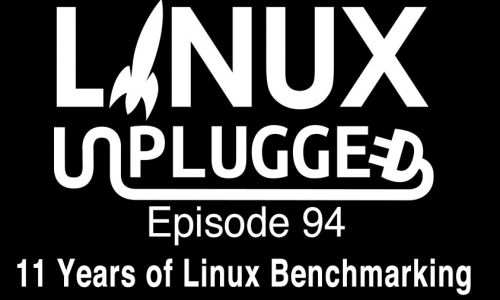
Michael Larabel joins us to discuss his initiative of daily automated performance benchmarking of some of the world’s most important open source projects & reflects on 11 years of running Phoronix.com.
Plus our first take on Fedora 22 & how we resolved some rough edges, the best new options for new users that require Microsoft Office under Linux & more!
Direct Download:
MP3 Audio | OGG Audio | Video | HD Video | Torrent | YouTube
RSS Feeds:
MP3 Feed | OGG Feed | iTunes Feed | Video Feed | Torrent Feed | WebM Torrent Feed
Become a supporter on Patreon:
Show Notes:
Pre-Show:
Catch Up:
Mandriva is dead
Per this French posting (translation), this company based out of Paris is being liquidated. Surprisingly, in 2013 the company managed to pull in 553.6k USD, but it wasn’t sustainable and now in 2015 the company with 10 to 19 employees left is ending.
New App Will Let You Share GPS Between Phone and Desktop
TING
Opening The Gates To Our Daily Open-Source Linux Benchmark Results – Phoronix
For a few months now I’ve been talking about the LinuxBenchmarking.com initiative to provide daily benchmark results of the latest development Git/SVN code for various open-source projects in a fully-automated manner… Among the projects being tracked have been the Linux kernel, GCC, LLVM Clang, etc.
LinuxBenchmarking.com is a public deployment of the next-generation Phoromatic test orchestration and management software built into Phoronix Test Suite 5.4 and newer. This reference deployment of the open-source Phoronix Test Suite / Phoromatic benchmarking software tracks the performance of several high-profile open-source projects on a daily basis looking for performance regressions and improvements. This test farm is fully open-source and automated from the powering on/off systems, setting the systems into their appropriate state each time, remotely managing and maintaining the systems, and the collection of all benchmark results.
DigitalOcean
Smoothing out that swtich to Linux

Linux Academy
Fedora 22 Released, See What`s New
Fedora 22 Workstation was released today and it ships with the latest stable GNOME 3.16, a new default package manager and other interesting changes.
Torrent Server for the Fedora Project
This document provides the release notes for Fedora 22. It describes major changes offered as compared to Fedora 21. For a detailed listing of all changes, refer to the Fedora Technical Notes.
GNOME login screen doesn’t appear after installation
link to this item – Bugzilla: #1218787
On certain Macbook laptops with dual graphics cards, Fedora 22 Live environment boots fine, but after installation there’s just black screen and no boot splash followed by a GNOME login screen. There seems to be an issue with Wayland, an upcoming window system, which is used in GNOME login screen.
It seems that users of affected laptops should be able to work around this issue by booting in a basic graphics mode (adding
nomodesetto the boot command line in GRUB), and then editing/etc/gdm/custom.conffile and uncommenting the following line:
#WaylandEnable=false
That will disable Wayland for GNOME login screen in future boots.
Red Hat Has Another Developer Now Working On Nouveau – Phoronix
Hans de Goede in the past has mostly been known for his Linux USB contributions while one year ago he joined the Red Hat Graphics Team where he worked on the various X.Org/Wayland things and then for a while was one of the Red Hat developers working on libinput.
With the libinput work settling down, his next course of action is going to be working on Nouveau. Right now it’s not known specifically what he’ll be focusing on as he’s still learning more about GPU driver programming, but it’s great to see Red Hat providing additional resources for Nouveau. Hans shared his new Nouveau focus at Red Hat via this mailing list post introducing himself to the Nouveau community.
Runs Linux from the people:
- Send in a pic/video of your runs Linux.
- Please upload videos to YouTube and submit a link via email or the subreddit.






 del.icio.us
del.icio.us blinklist
blinklist digg
digg Facebook
Facebook Furl
Furl ma.gnolia
ma.gnolia Newsvine
Newsvine Pownce
Pownce reddit
reddit StumbleUpon
StumbleUpon Technorati
Technorati Twitter
Twitter



