Floating on ownCloud 9 | LAS 410
Posted on: March 27, 2016
Posted in: Featured, Linux Action Show, Video
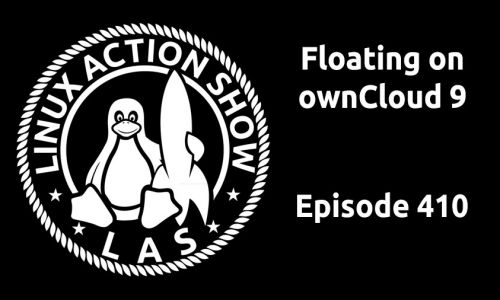
We risk it all and toss our data into the new ownCloud 9 to give you our review. Find out about using ownCloud as an Evernote killer, Federated servers & the long-term commitment you’re making as an ownCloud user.
Plus Red Hat’s big news, the new Gnome & things go to the next level in our upcoming switch competition.
Thanks to:
Direct Download:
HD Video | Mobile Video | WebM Torrent | MP3 Audio | OGG Audio | YouTube | HD Torrent
RSS Feeds:
HD Video Feed | Large Video Feed | Mobile Video Feed | MP3 Audio Feed | Ogg Audio Feed | iTunes Feed | Torrent Feed
Become a supporter on Patreon:
— Show Notes: —
Brought to you by: Linux Academy
ownCloud 9 Review
Federated Sharing – What’s new in ownCloud 9.0
With ownCloud 9.0 we made it even easier to exchange the Federated Cloud IDs. Below you can see the administrator setting for the new Federation App, which will be enabled by default.

The option “Add server automatically once a federated share was created successfully” is enabled by default. This means, that as soon as a user creates a federated share with another ownCloud, either as a recipient or as a sender, ownCloud will add the remote server to the list of trusted ownClouds. Additionally you can predefined a list of trusted ownClouds. While technically it is possible to use plain http I want to point out that I really recommend to use https for all federated share operations to secure your users and their data.
What does it mean that two ownClouds trust each other? ownCloud 9.0 automatically creates a internal address book which contains all users accounts. If two ownClouds trust each other they will start to synchronize their system address books. In order to synchronize the system address books and to keep them up-to-date we use the well known and widespread CardDAV protocol. After the synchronization was successful ownCloud will know all users from the trusted remote servers, including their Federated Cloud ID and their display name. The share dialog will use this information for auto-completion. This allows you to share files across friendly ownClouds without knowing more than the users name. ownCloud will automatically find the corresponding Federated Cloud ID and will suggest the user as a recipient of your share.
Time to Upgrade to ownCloud 9.0!
Why Should I Upgrade?
- Read this blog post for 5 reasons to upgrade to a newer ownCloud. A summary:
- ownCloud usage grew last year from 2.4 to 8 million so newer releases have far more users
- Testing improves, benefiting newer releases more than older, in part because
- Backporting is limited to security fixes for releases older than Latest-1
- Clients take advantage of features only in newer server versions
- We introduce features which improve reliability
- Bug#816376: Bug#816376: Unfit upstream
- Install Owncloud on Centos 7
https://www.techtransit.org/setup-private-cloud-storage-owncloud-9-centos-rhel-7/
— PICKS —
Runs Linux
Maple Runs Linux
Dear Chris, I am writing to reply to your question in LAS episode 404 that Maine does in fact have WiFi. I have been working on a project at a local Sugar House to bring remote monitoring of a maple syrup operation run as a small family business.
I enjoy a lot of the content at Jupiter Broadcasting and now that I am deriving billable value from your content, I will be becoming a patron over at patreon.com. I also checked out teespring.com and found a JB polo, but unfortunately it is out of stock. If I were to find a JB, LAS, Tech SNAP, Tech Talk Today, BSD Now, or Linux Unplugged polo over there in the future, I would be sure to pick one up. Thanks for the great programming, please keep it up.
- https://imgur.com/a/8IiZN
- Full Text
Desktop App Pick
QOwnNotes – cross-platform open source plain-text file notepad

QOwnNotes is the open source (GPL) plain-text file notepad with markdown support and todo list manager for GNU/Linux, Mac OS X and Windows, that (optionally) works together with the notes application of ownCloud.
Weekly Spotlight
Newsbeuter

Newsbeuter is an open-source RSS/Atom feed reader for text terminals. It
runs on Linux, FreeBSD, Mac OS X and other Unix-like operating systems.
Newsbeuter’s great configurability and vast number of features make it a
perfect choice for people that need a slick and fast feed reader that can
be completely controlled via keyboard.
A summary of some of its features:
- Subscribe to RSS 0.9x, 1.0, 2.0 and Atom feeds
- Download podcasts
- Freely configure your keyboard shortcuts
- Search through all downloaded articles
- Categorize and query your subscriptions with a flexible tag system
- Integrate any data source through a flexible filter and plugin system
- Automatically remove unwanted articles through a “killfile”
- Define “meta feeds” using a powerful query language
- Synchronize newsbeuter with your bloglines.com account
- Import and exporting your subscriptions with the widely used OPML format
- Freely define newsbeuter’s look’n’feel through free color configurability and format strings
- Keep all your feeds in sync with Google Reader
- Newsbeuter is the Mutt of RSS feed readers.
- Not convinced? See for yourself.
— NEWS —
Red Hat becomes first $2b open-source company

Just think: Some people still don’t believe that you can make money from Linux and open-source software. Fools! Red Hat just became the first open-source company to make a cool 2 billion bucks.
GNOME 3.20 Release Notes
GNOME 3.20 is the latest version of GNOME 3, and is the result
of 6 months’ hard work by the GNOME community. It contains major new
features, as well as many smaller improvements and bug fixes. In total, the
release incorporates 28933 changes, made by approximately 837
contributors.
11 Neat New Features in GNOME 3.20
To celebrate this milestone we’ve scoured the change-logs to pull out 11 GNOME 3.20 features we think you’re going to love…
Feedback:
Brought to you by: System76
Mail Bag
- https://slexy.org/view/s2gqLQiKTD
- Configuration Management at DigitalOcean Past, Present, and the Future – YouTube
- https://slexy.org/view/s20OUukMC4
- https://slexy.org/view/s20WSIV0GC
Noah v. Emma: Switching People to Linux

- Noah vs Emma Card
- Can not already be running Linux.
- Must agree to install Linux, or have Linux installed
- Will take place Sat during Linux Fest NW (Location TBD)
- Come find Noah let him switch you to Linux and get a free SSD installed.
Call Box
Catch the show LIVE SUNDAY:
- Noon Pacific
- https://jblive.tv
- Network Calendar
— CHRIS’ STASH —
Chris’s Twitter account has changed, you’ll need to follow!
Chris Fisher (@ChrisLAS) | Twitter
Hang in our chat room:
irc.geekshed.net #jupiterbroadcasting
— NOAH’S STASH —
Noah’s Day Job
Contact Noah
noah [at] jupiterbroadcasting.com






 del.icio.us
del.icio.us blinklist
blinklist digg
digg Facebook
Facebook Furl
Furl ma.gnolia
ma.gnolia Newsvine
Newsvine Pownce
Pownce reddit
reddit StumbleUpon
StumbleUpon Technorati
Technorati Twitter
Twitter




