Fedora 24: Tokyo Drift | LAS 423
Posted on: June 26, 2016
Posted in: Featured, Linux Action Show, Video
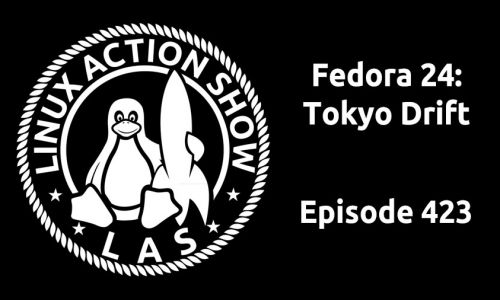
Fedora 24 is both a delight & simply frustrating at the same time. We share our experiences with one of the most highly anticipated Fedora releases.
Plus Canonical makes good on the code, a big hole in Linux & more!
Thanks to:
Direct Download:
HD Video | Mobile Video | WebM Torrent | MP3 Audio | OGG Audio | YouTube | HD Torrent
RSS Feeds:
HD Video Feed | Large Video Feed | Mobile Video Feed | MP3 Audio Feed | Ogg Audio Feed | iTunes Feed | Torrent Feed
Become a supporter on Patreon:
— Show Notes: —
Brought to you by: Linux Academy
Fedora 24 Review
Most awaited version of Fedora 24 workstation, Server and cloud image is officially released on 21st June 2016. Some of the improved features noticed in Fedora 24 workstation are listed below:
- GNOME 3.2 — Improved Desktop Gnome 3.20 which makes searching of files easier and also provide simple interface to manage printer jobs.
- Flatpak Tool Support — A flatpak is a tool that allows us to package Linux based application and distribute it on the linux systems which supports flatpak. Beauty of Flatpak is that it doesn’t depend what is currently installed on your system.
- Upgrade via Graphical Mode — Fedora 24 workstation provides a feature to upgrade your fedora OS(Operating System) version to the latest version graphically without any issues.
- Latest Version of Libre Office 5.1
- Introduction of Wayland — Wayland is the new X display Server
- QGnomePlatform Support
- Firefox 47
- Latest version Photo Editor Shotwell-0.23.1
Explore Flatpak in Fedora 24
We covered the Flatpak release announcement a few days ago here on the Fedora Magazine, but if you’ve never heard of Flatpak before that, you may have heard of xdg-app which was a development name for this technology. It was recently renamed to Flatpak to reflect the fact that it’s finally ready for broader usage. Besides Fedora Flatpak is already available in Arch, Debian (Experimental), Mageia, openSUSE (still as xdg-app). There are also personal repositories with Flatpak for Debian Stable and Ubuntu.
Applications require the org.gnome.Platform 3.20 runtime. See the runtimes page for details on how to install this.
To add the nightly-graphics repository, run:
wget https://209.132.179.2/keys/nightly.gpg
flatpak remote-add --gpg-import=nightly.gpg nightly-graphics https://209.132.179.2/repo/
Now you have the Gnome runtime, and are ready to install software.
You can then list available apps using:
flatpak remote-ls gnome-apps --app
Pick the app you want, example:
flatpak install gnome-apps org.gnome.gedit stable
Snaps on Fedora 24
On Fedora 23 or 24:
sudo dnf copr enable zyga/snapcoresudo dnf install snapd- enable the snapd systemd service:
-
sudo systemctl enable --now snapd.service -
SELinux support is in beta, so on Fedora 24 you currently have to:
sudo setenforce 0-
to persist, edit /etc/selinux/config to set SELINUX=permissive and reboot.
Recently, there has been a big development in RPM Fusion for Fedora 24.
Fedora 22 Linux to Reach End of Life on July 19, 2016, Move to Fedora 24 Now
“This is a reminder email about the end of life process for Fedora 22. Fedora 22 will reach end of life on 2016-07-19, and no further updates will be pushed out after that time. Additionally, with the recent release of Fedora 24, no new packages will be added to the Fedora 22 collection,” says Dennis Gilmore.
— PICKS —
Runs Linux
The Grid RUNS LINUX!
- Computer from the grid powered LAS live broadcast from SELF
- Great deal on computers – bought a ThinkPad i7 with 8gb of ram 500gb hard drive for $170
- Tons of “laptop for parts” that are under $50 but actually run
- Old games / game systems
- Great place if you want to introduce someone to Linux.
Desktop App Pick
Abricotine markdown editor

Abricotine is an open-source markdown editor built for desktop.
Abricotine features:
- Write in markdown
- Export documents in HTML
- Preview text elements (e.g, headers, images, todo lists, etc) while you type
- View ‘table of content’ in side pane
- Display syntax highlighting for supported languages
- Show helpers, anchors and hidden characters
- Copy formatted HTML in the clipboard
- Write in a distraction-free fullscreen view
- Manage and easily beautify markdown tables
- Search and replace text
- Support for common formatting keyboard shortcuts
Spotlight
huginn: Build agents that monitor and act on your behalf. Your agents are standing by!
Huginn is a system for building agents that perform automated tasks for you online. They can read the web, watch for events, and take actions on your behalf. Huginn’s Agents create and consume events, propagating them along a directed graph. Think of it as a hackable Yahoo! Pipes plus IFTTT on your own server. You always know who has your data. You do.
— NEWS —
Sony agrees to pay millions to gamers to settle PS3 Linux debacle
Sony and lawyers representing as many as 10 million console owners reached the deal on Friday.
Under the terms of the accord, (PDF) which has not been approved by a California federal judge yet, _gamers are eligible to receive $55 if they used Linux on the console.
The proposed settlement, which will be vetted by a judge next month, also provides $9 to each console owner that bought a PS3 based on Sony’s claims about “Other OS” functionality._
Snappy server source code?
The snap *format* is not intrinsically tied to a store. You can stand up
a snap on a system regardless of how it arrived at that system. So the
current store implementation is not particularly relevant, and would not
be a good starting point.The simplest approach would be to focus on delivering a snap to a system
over HTTPS. Since there are no complex dependency maps, you don’t need
the same sort of sophisticated infrastructure that APT or Debs or RPM
do, you just need a webserver and wget.
In fact, Bret Barker has published an open source (Apache License) SNAP store on GitHub. We’re already looking at how to flesh out his proof-of-concept and bring it into snapcore itself.
Linux CVE-2016-4997 and CVE-2016-4998
Impact: Kernel memory corruption, leading to elevation of privileges or kernel code execution. This occurs in a compat_setsockopt() call that is normally restricted to root, however, Linux 3/4 kernels that support user and network namespaces can allow an unprivileged user to trigger this functionality. This is exploitable from inside a container.
From the Canyon Edge: HOWTO: Host your own SNAP store!
The answer is really quite simple… SNAP stores are really just HTTP web servers! Of course, you can get fancy with branding, and authentication, and certificates. But if you just want to host SNAPs and enable downstream users to fetch and install software, well, it’s pretty trivial.
Mail Bag
-
https://slexy.org/view/s2WxtDzwve
-
https://slexy.org/view/s20KoRhwN5
-
https://slexy.org/view/s28xbgb5fj https://teespring.com/lasus#pid=290&cid=6108&sid=front
Call Box
Catch the show LIVE SUNDAY:
- Noon Pacific
- https://jblive.tv
- Network Calendar
— CHRIS’ STASH —
Chris’s Twitter account has changed, you’ll need to follow!
Chris Fisher (@ChrisLAS) | Twitter
Hang in our chat room:
irc.geekshed.net #jupiterbroadcasting
— NOAH’S STASH —
Noah’s Day Job
Contact Noah
noah [at] jupiterbroadcasting.com






 del.icio.us
del.icio.us blinklist
blinklist digg
digg Facebook
Facebook Furl
Furl ma.gnolia
ma.gnolia Newsvine
Newsvine Pownce
Pownce reddit
reddit StumbleUpon
StumbleUpon Technorati
Technorati Twitter
Twitter



