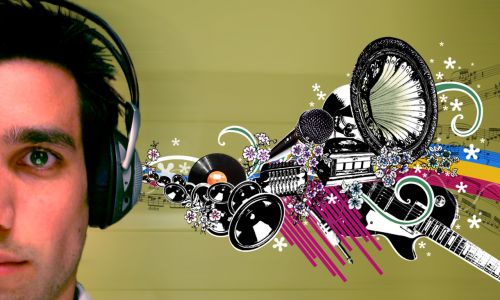
Online music services like Spotify, Pandora, and many others are exploding. But how do they compare? What features do they each have that make them unique?
Tonight we look into some of our favorite music streaming service, and answer those questions, and many more!
Show Feeds:
Show Notes:
OUR AUDIO STREAM: jupiterbroadcasting.com/listen
PANDORA
www.pandora.com
Pros:
– Good for finding new music that is similar to songs you like.
– Easy to purchase songs you like.
– Separate stations for different “moods”
Cons:
– Commercials
– Free service limits the number of songs you can skip.
– No downloadable client unless you pay for the service.
Price:
– $36/year for desktop subscription
– Mobile app is free but includes ads, customer feedback indicates it doesn’t multitask well
last.fm
www.last.fm
Pros:
– Social music sharing experience (FB/Twitter sharing, and on-site socializing)
– Allows purchase of songs you like right from the site.
– “Scrobbler” download parses your existing library and sets up your preferences automatically.
– Live event listings
Cons:
– Small library in some genres, lots of repeated music.
– Premade stations aren’t that great, better to build your own playlists (which takes time)
– Download client doesn’t fully implement social features, just the music scrobbling.
Price:
– Free, free, free.
Grooveshark
https://listen.grooveshark.com
Pros:
– HUGE library of songs
– Lots of variety under the “Radio” function
– Powerful UI, easy to use.
Cons:
– No prebuilt playlists
– Can’t sort searches by music genre
Price:
– Free in the web player
– $6/mo for ads-free client
– $9/mo for mobile app access with account syncing
I <3 Radio
https://www.iheartradio.com/index.html
Pros:
– Listen to your favorite local radio no matter where you are.
– Some original stations
Cons:
– Commercials and talk just like normal radio
– Not all stations use it.
– Audio quality seems inconsistent on some stations.
Other Options:
Slacker
Yahoo! Music (aka Launchcast)
1club.fm
Sirius or XM Satellite Radio






 del.icio.us
del.icio.us blinklist
blinklist digg
digg Facebook
Facebook Furl
Furl ma.gnolia
ma.gnolia Newsvine
Newsvine Pownce
Pownce reddit
reddit StumbleUpon
StumbleUpon Technorati
Technorati Twitter
Twitter