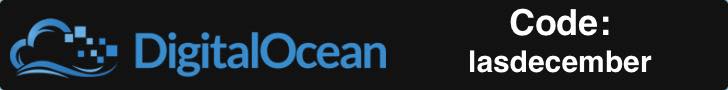2015 Linux Predictions | Linux Action Show 345
Posted on: December 28, 2014
Posted in: Featured, Linux Action Show, Video
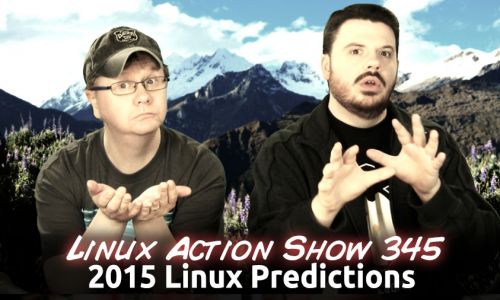
With 2015 around the corner we own up to our predictions for 2014, we admit to what we got wrong, and what we got right. Then we look forward to 2015 and go on the record for the big developments we expect to see.
Plus our picks, your feedback…
AND SO MUCH MORE!
All this week on, The Linux Action Show!
Thanks to:
Download:
HD Video | Mobile Video | WebM Torrent | MP3 Audio | Ogg Audio | YouTube | HD Torrent
RSS Feeds:
HD Video Feed | Large Video Feed | Mobile Video Feed | MP3 Feed | Ogg Feed | iTunes Feeds | Torrent Feed
Become a supporter on Patreon:
— Show Notes: —
— PICKS —
Runs Linux
The Sequestered TV Show, Runs Linux
I don’t know if this one has been mentioned before but in Episode 11 of Sequestered in minute 3 there is a second of root nmap of a windoze 2003 device from a shell.
However it seems to be on a doze laptop and the 3 monitor display a couple seconds later also seems like doze.
Supposedly the scene is showing a remote shell being opened for the attacker by the wife.
HawkinsTheWizard
Hi all, I’ve been following the show since last year, kudos to Chris and Matt. I just saw the TV series The Strain, and one of them is using Opensuse. I thought I just share it here :).
https://imgur.com/qwK1Yt8
Desktop App Pick
Telegram Desktop
“Telegram is a messaging app with a focus on speed and security, it’s superfast, simple and free. You can use Telegram on all your devices at the same time — your messages sync seamlessly across any of your phones, tablets or computers.”
“With Telegram, you can send messages, photos, videos and files of any type (doc, zip, mp3, etc) to people who are in your phone contacts and have Telegram. You can also create groups for up to 200 people or send broadcasts to up to 100 contacts. As a result, Telegram is like SMS and email combined — and can take care of all your personal or business messaging needs,”
- Telegram Messenger
-
Telegram Desktop Native App for Linux Is Simply Awesome – Softpedia
- telegram-bin for Desktop – AUR
Send me a Telegram
Weekly Spotlight
easyLife
Allows new and even experienced users to install and configure software on Fedora, just by clicking. It’s simple and clean. Among others, these are some of easyLife features:
- Sets “sudo” command up for your regular user;
- Configures RPMFusion repository for extra and non-free software;
- Installs Flash Player plugin;
- Installs all kinds of Codecs (h264,divx,xvid,mp3 etc);
- Installs nvidia and ati drivers;
- Installs Skype;
- Installs Sun Java and Sun Java Plugin for Firefox;
- Integrates Sun Java with system-switch-java;
-
And many others…
Fedy lets you install multimedia codecs and additional software that Fedora doesn’t want to ship, like mp3 support, Adobe Flash, Oracle Java etc., and much more with just a few clicks.
— 2014 Linux ACTION Predictions Results —
Roadmap – GIMP Developer Wiki
Ubuntu Desktop certified hardware | Ubuntu
Steam Machines
Steady March of the Linux Desktop and OEMs
— FEEDBACK —
- Linux is Running like a top on my laptop and my netbook, but I am hankering for a new project…any ideas?
- Bacula Backup Server to an external drive or cloud storage.
- SubSonic media Server
- Gitlab server
- A caching only DNS server for your LAN
-
App Pick suggestion: An open source project of a JB community member
— CHRIS’ STASH —
Hang in our chat room:
irc.geekshed.net #jupiterbroadcasting






 del.icio.us
del.icio.us blinklist
blinklist digg
digg Facebook
Facebook Furl
Furl ma.gnolia
ma.gnolia Newsvine
Newsvine Pownce
Pownce reddit
reddit StumbleUpon
StumbleUpon Technorati
Technorati Twitter
Twitter