Windows 10 vs Linux | LAS 376
Posted on: August 2, 2015
Posted in: Featured, Linux Action Show, Video
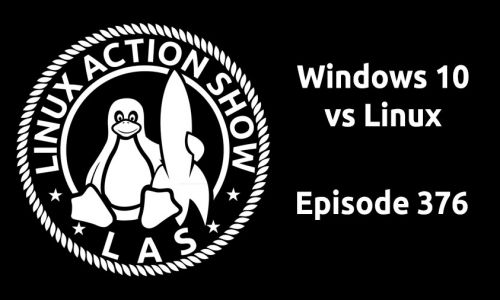
How do two long-time Linux users react to trying Windows 10? This week we run Windows so you don’t have to. How does Windows 10 compare to the modern Linux desktop, are it’s best new features a knockoff, and what areas does Windows 10 pull ahead? It’s a review of Windows 10 like you won’t find anywhere else!
Thanks to:
Direct Download:
HD Video | Mobile Video | WebM Torrent | MP3 Audio | OGG Audio | YouTube | HD Torrent
RSS Feeds:
HD Video Feed | Large Video Feed | Mobile Video Feed | MP3 Audio Feed | Ogg Audio Feed | iTunes Feed | Torrent Feed
Become a supporter on Patreon:
— Show Notes: —
Brought to you by: System76
How to Tweak Windows 10 and Fix Its Minor Annoyances
Windows 10 resolves a lot of the annoyances left over from Windows 8, but it also comes with a few of its own—little as most of them may be. Here’s how to tweak a few of the OS’s new features and fix its little quirks.
How to control Windows 10 notifications in the Action Center
To add, disable, or enable notifications, begin by clicking the Action Center icon located on the right-hand side of the Windows taskbar. Then, click the All Settings _button with the gear icon and select _System _in the top-left corner of the window. Afterward, click _Notifications & Actions.
De-Mystifying the Dark Corners of Windows: The Registry, DLLs, and More Explained
If your Windows chops extend in any capacity beyond novice, you’ve no doubt encountered the ever-cryptic Windows Registry, DLL files, User Account Control, and other tools with seemingly dark and mysterious powers. Here, we’ll explain some of Windows’ most confusing features, so you know exactly what’s happening when you go to edit them
Windows 10 Keyboard Shortcuts at a Glance – Sebastian Klenk’s Blog – Site Home – TechNet Blogs
In this blog post, I’d like to share a list of Windows 10 keyboard shortcuts with you. I tested the below shortcuts in the current build of Windows 10 Insider Preview Build No. 10122 — and I couldn’t live without them
-
Win+Tab: View all virtual desktops at a glance.
-
Win+Q or Win+S: Open Cortana.
-
Win+I: Open Windows 10 Settings.
- Win+A: Open the notification center.
- Win+Ctrl+D: Create a new virtual desktop.
- Win+Ctrl+F4: Close the current virtual desktop.
- Win+Ctrl+[Left/Right]: Switch between virtual desktops.
-
Win+G: Open the Game Bar, for taking screenshots/recording video game play.
Privacy Issues:
Microsoft’s new small print – how your personal data is (ab)used
By default, when signing into Windows with a Microsoft account, Windows syncs some of your settings and data with Microsoft servers, for example “web browser history, favorites, and websites you have open” as well as “saved app, website, mobile hotspot, and Wi-Fi network names and passwords”.
Users who chose to enable Microsoft’s personal assistant software “Cortana” have to live with the following invasion to their privacy: “To enable Cortana to provide personalized experiences and relevant suggestions, Microsoft collects and uses various types of data, such as your device location, data from your calendar, the apps you use, data from your emails and text messages, who you call, your contacts and how often you interact with them on your device. Cortana also learns about you by collecting data about how you use your device and other Microsoft services, such as your music, alarm settings, whether the lock screen is on, what you view and purchase, your browse and Bing search history, and more.” But this is not all, as this piece of software also analyses undefined “speech data”: “we collect your voice input, as well your name and nickname, your recent calendar events and the names of the people in your appointments, and information about your contacts including names and nicknames.”
“We will access, disclose and preserve personal data, including your content (such as the content of your emails, other private communications or files in private folders), when we have a good faith belief that doing so is necessary to”, for example, “protect their customers” or “enforce the terms governing the use of the services”.
According to Zach Epstein of BGR News, all of Windows 10’s features that could be considered invasions of privacy are enabled by default. Signing in with your Microsoft email account means Windows is reading your emails, contacts and calendar data. The new Edge browser serves you personalized ads. Solitaire now comes with ads. Using Cortana — the voice-driven assistant that represents Redmond’s answer to Apple’s Siri — reportedly _”plays fast and loose with your data.” _
“I am pretty surprised by the far-reaching data collection that Microsoft seems to want,” web developer Jonathan Porta wrote on his blog. “I am even more surprised by the fact that the settings all default to incredibly intrusive. I am certain that most individuals will just accept the defaults and have no idea how much information they are giving away.”
- As examples, Porta cited Microsoft having access to contacts, calendar details, and “other associated input data” such as “typing and inking” by default. The operating system also wants access to user locations and location history, both of which could be provided not just to Microsoft, but to its “trusted partners.“
“Who are the trusted partners? By whom are they trusted? I am certainly not the one doing any trusting right now,” Porta wrote, describing the default privacy options as “vague and bordering on scary.”
- Alec Meer of the ‘Rock, Paper, Shotgun’ blog pointed out this passage in Microsoft’s 12,000-word, 45-page terms of use agreement:
“We will access, disclose and preserve personal data, including your content (such as the content of your emails, other private communications or files in private folders), when we have a good faith belief that doing so is necessary to.”
-
While most people are used to ads as the price of accessing free content, writes Meer, Microsoft is not making it clear enough that they are “gathering and storing vast amounts of data on your computing habits,” not just browser data.
-
Opting out of all these default settings requires navigating 13 different screens and a separate website, the bloggers have found.
Windows 10 Shares Your Wi-Fi With Contacts — Krebs on Security
while Wi-Fi Sense is turned on by default, users still have to explicitly choose to share a network. “When you first connect to a password-protected Wi-Fi network, you choose if you want to share access to that network with your contacts,” Bott writes. Nevertheless, many users are conditioned to click “yes” to these prompts, and shared networks will be shared to all Facebook, Outlook, and Skype contacts (users can’t pick individual contacts; the access is shared with all contacts on a social network). Updated the lead to clarify that users are prompted to share.
Noah’s Experience with Windows 10
Stuff that worked
-
Windows Installed
-
First Windows I didn’t have to fight with my HP1100
-
UI seems improved from Windows 8 – closer for enterprise use
-
Live Tiles are cute
-
Google Calendar works with app
Stuff that didn’t work
-
GIMP Photo Editing software was not available.
-
Virt Manager was not available
-
No way to use Yubikey SSH key natively, could not get it setup in PuTTy
-
Audacity hung up constantly when exporting to .Mp3
-
Couldn’t find Brasero for Windows
Chris Experiences
-
Fails to detects Bonobo hard drive. First time any OS has ever done this.
-
Basic system customization and settings are locked out until you activate Windows 10. This limited my ability to really test some important features, thus I was forced to buy a retail copy.
-
It took quite a bit of work to get audio working, including multiple failed attempts to install a driver from Windows Update.. And then failed attempts to install a driver from Dell.
-
Only after a BIOS update did the driver from Windows Update take.
-
Many parts of the system are not High DPI. Error screens/msgs, Control Panel Applets, Installers, all over the place. Very hit and Miss.
-
Network and Sharing Center detected the JB Prod network as a “public” network, and thus applies all kinds of network restrictions for file sharing, discovery, firewall, etc. How do you fix this?
-
The new System setting screen feels like a knockoff of Plasma 5 desktop.
-
Old control panel still lurks, giving users in some cases up to three places to change a setting
-
Windows Update fails to install a Synaptics Driver update for Dell Touchpad, giving me nothing but a cryptic hex error. Super user friendly.
Windows 10 Hero Desktop Image | Behind the Scenes – YouTube
— PICKS —
Runs Linux
+Learning about WWII – Runs Linux
Sent in by Vlad K
Desktop App Pick
TagSpaces is an open source personal data manager.
It helps you organize files with tags on every platform.
Weekly Spotlight
The LAN Turtle is a covert Systems Administration and Penetration Testing tool providing stealth remote access, network intelligence gathering, and man-in-the-middle monitoring capabilities.
Sent in by Bent H.
— NEWS —
Mozilla sends Microsoft a no thank you letter for Windows 10
Mozilla’s fur-free CEO, has sent Microsoft’s Satya Nadella an open letter in which he criticises his peer for Windows 10 and the decision to automatically update systems.
Samsung Finds, Fixes Bug In Linux Trim Code – Slashdot
After many complaints that Samsung SSDs corrupted data when used with Linux, Samsung found out that the bug was in the Linux kernel and submitted a patch to fix it. It turns out that kernels without the final fix can corrupt data if the system is using linux md raid with raid0 or raid10 and issues trim/discard commands (either fstrim or by the filesystem itself). The vendor of the drive did not matter and the previous blacklisting of Samsung drives for broken queued trim support can be most likely lifted after further tests. According to this post the bug has been around for a long time.
Hackers Can Disable a Sniper Rifle—Or Change Its Target
At the Black Hat hacker conference in two weeks, security researchers Runa Sandvik and Michael Auger plan to present the results of a year of work hacking a pair of $13,000 TrackingPoint self-aiming rifles. The married hacker couple have developed a set of techniques that could allow an attacker to compromise the rifle via its Wi-Fi connection and exploit vulnerabilities in its software. Their tricks can change variables in the scope’s calculations that make the rifle inexplicably miss its target, permanently disable the scope’s computer, or even prevent the gun from firing.
Kodi 15.0 – Isengard – One Release to Rule Them All
We are proud to announce the release of Kodi 15.0. No new name this time around, but many new features that cover requests both more than 5 years old and less than 5 months old. Let’s take a quick look at a few.
Kodi/XBMC was launched in 2002 as an MPlayer-based Xbox hack called Xbox Media Player. After a merger with the YAMP (Yet Another Media Player) project, it re-emerged in 2003 as the Windows-focused Xbox Media Center (XBMC). In 2007, a Linux port was begun, which appeared in final form in 2009 in D-Link’s Boxee Box media player.
The Macintosh port emerged around the same time, followed by an iOS version. Earlier this year, Kodi dropped support for the AppleTV2 due to poor performance resulting from Apple’s lack of support.
The framework has taken off in recent years with the explosion in IPTV cord-cutting services designed for laptops, media players, Smart TVs, and mobile devices. The software provides access to a huge variety of videos, music, podcasts, and other digital media files, called up from the Internet or local and network storage media.Kodi lets you watch and record live TV, and it supports integration with backends including MediaPortal, MythTV, NextPVR, Tvheadend, VDR, and its prime competitor: Windows Media Center. The software provides a consistent UI ranging from phones to 10-foot TVs, and lets you apply custom skins.
In addition to adding Android support, Kodi 15 provides a new chapter selector window, a more flexible adaptive seeking feature, more convenient audio and subtitle options, and more frequent language add-on updates. The add-on manager, meanwhile, has a revamped UI.
https://www.amazon.com/gp/product/B00WNY9U1G/ref=oh_aui_detailpage_o06_s00?ie=UTF8&psc=1
Cleaning the house (GSoC #6) & GUADEC | Georges Stavracas
This entire work is not related to UI, instead it is a major reorganization of the code. By the end of this cleanup phase, end users won’t notice any difference.
Feedback:
-
https://slexy.org/view/s201H3EvOQ
-
https://slexy.org/view/s21Bqj33OT
-
https://slexy.org/view/s2f9Hc0IWg
Chris’s Twitter account has changed, you’ll need to follow!
Chris Fisher (@ChrisLAS) | Twitter
— CHRIS’ STASH —
Hang in our chat room:
irc.geekshed.net #jupiterbroadcasting
— NOAH’S STASH —
Noah’s Day Job
Contact Noah
noah [at] jupiterbroadcasting.com






 del.icio.us
del.icio.us blinklist
blinklist digg
digg Facebook
Facebook Furl
Furl ma.gnolia
ma.gnolia Newsvine
Newsvine Pownce
Pownce reddit
reddit StumbleUpon
StumbleUpon Technorati
Technorati Twitter
Twitter


